Search This Blog
Welcome to TechnicallyBurn, your go to destination for the latest and hottest updates in the world of technology. At TechnicallyBurn, we are dedicated to providing you with insightful and cutting-edge information about the ever evolving tech landscape. Our blog is a virtual haven for tech enthusiasts, professionals, and curious minds alike. Whether you're a seasoned developer, a gadget geek, or someone just dipping their toes into the vast ocean of technology, we've got you covered
Featured
- Get link
- X
- Other Apps
How to prevent your any smart devices from being Tracked.
Protect phone from being tracked
Step 1.
Step 2.
Step 3.
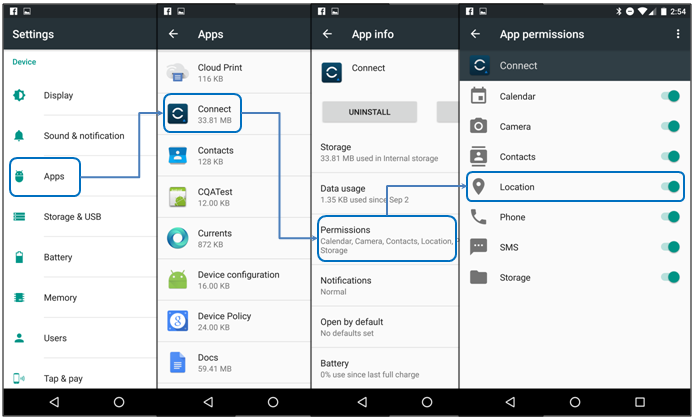
Step 4.
If you switch off your phone and think no one track my phone then you are wrong on switching off the phone the GPS location is on because of battery consumption. On switching off the phone remove your battery this is the easiest way to prevent your device's from tacker.
These all the way that help you to prevent your any device's from being tracked.
- Get link
- X
- Other Apps
Comments


""""""superb""""""""
ReplyDelete